Building A Book Website |
I'll soon talk about how to get customers to arrive at your website, but keep in mind that hits without sales are pretty meaningless. Although it is important to make your website appealing to search engines, it is imperative to make it appealing to human beings.
The most vital marketing tool, and perhaps the most overlooked, is website content. As with any well-run retail store, once your customers arrive you must give them a reason to stay - to browse and to purchase. You also want to give them a reason to return. This calls for both creativity and diligence on your part. "Here are some books to buy" is not enough, especially in today's competitive world of online bookselling. You must learn to think like a customer: "What am I getting out of visiting this store vs. any other store?"
We've talked about how to create a website and how make it appealing to human beings. The next step is to make it look good for the search engines. If, like me, you are much more interested in books than in computer lingo, this is a tougher assignment. It would be simple if everyone agreed on what works and what doesn't, but in my research, I haven't found that to be true. And, like everything else, what works and what doesn't work keeps changing. Here are the basics that we have used with some degree of success and some useful links which will connect you to much more detailed information.
Important Note: you do NOT have to be a computer wizard to establish a website. Our site was built for us by Chrislands. Instructions for entering meta tags were clear and simple, and support is always available. If you aren't familiar with html language, this won't be a huge obstacle, but it is important to know the purpose of the tags and the role they play in bringing customers to your site.
As shown in the example below taken from our website (in html language), the title tag
appears at the beginning of the page under
According to search engine guru
Danny Sullivan, the Title Tag is crucial for search engines.
It's one of the most important factors in how a search engine decides to rank your site.
Though the example below shows line breaks, make sure to put each element of metacoding on a
separate line, so <.title> ... <./title> is on one unbroken line, <.meta name="keywords" content=....>
is on a second unbroken line, and <.meta name="description" content ...> is on a third unbroken
line of coding.
To see html language of Old Scrolls
or any webpage while you are online at the webpage, click "View" and then "Source" \
if you are using Internet Explorer. If you are using Netscape Navigator, click
"View" and then "Page Source."
The meta keywords tag is the fourth line down in our example. You have probably heard that the "keywords" used when submitting your website to search engines are very important. Well, some gurus claim that they aren't all that important anymore because few crawlers use them. What actually may be important is "key phrases." For crawlers that do use them, they can be useful to increase the chances that someone searching for, say, "civil war history" will make it to your page listing books on that subject.
To determine effective key phrases, once again you have to think like a customer.
Imagine the words or phrases they will use when searching for books. "Book on gardening,"
"children's books," "horse stories," "French Language" ... get the idea? You can't possibly
anticipate or use every possible phrase, but you can make a list of the ones which are the
most likely to result in directing people to your books. Try searching yourself with various key
phrases for different types of books, and see what results come up. This will help you
understand what you need to accomplish with key words and phrases. But be warned:
repeating any keyword too often (more than five times) can actually do harm to your page.
Current advice I have read runs along the lines of "don't obsess over keywords." To learn
more about search engines, I suggest visiting
SelfPromotion.com and
Search Engine Watch.
Refer back to the example above. This is the last tag in bold letters in our example.
The text in this section will describe what your website is about and will impact how it is described in the search engine listings. Some search engines use the Meta Description Tag to generate a description, some use it partially (supplementing it with information gleaned from the page), and still others ignore the Meta Description Tag and generate a description exclusively from the body copy of the page itself. In our case, we are trying to convey that we sell used, rare and out-of-print books. Other possible descriptors could be old, antiquarian, first editions, books on exploration, etc. The words you use will depend on your specialty areas and, frankly, on what you discover works best for you through experimentation.
Submissions to most major search engines (e.g., Google, AltaVista, MSN, Yahoo, etc.) are free.
Simply visit the sites, click on "submit url" or a similar offering, and follow the instructions.
It pays to do some research before submitting information to websites. Many tips are offered on
the links I mentioned previously. Some search engines also have "spiders" or "robots" that travel
around the net in search of new pages. However, the length of time it takes for your site to
actually be listed by the major free sites can vary from days to months. Some search engines
(e.g.,
Overture and
Kanoodle) are pay-per-click or fee-based.
Faster results are promised, and you may want to experiment with these to if it is cost-effective.
So far, we have used free submissions only. To find out if your website is listed on major sites,
try SelfPromotion.com's Are You Listed?
Our website, which was built and is hosted by
Chrislands has a statistics area which functions as a type of log analyzer. It takes the information captured during visits to the store and displays the information in various formats for review. This information includes:
By viewing this information, you can learn where your customers are coming from and what kind of books seem to be of most interest to them. It will also record visits by spiders and robots from the search engines, and the keywords customers are using to search on your site. There are also services and software available that will monitor this in much greater detail for you, usually for a fee. This can give you valuable information about ways to bring customers to your site. Whether or not to utilize additional tools depends on how much time you want to spend in analysis of your site and its visitors.
Having a high ranking in search results is a definite advantage, but logic tells us that everyone can't be on the first page of search results. This is why I believe that effort will be well spent on other areas of marketing which are often ignored.
There are many traditional methods of marketing that apply to website merchandising:
In Part I of this series, I listed the expenses we incurred setting up and hosting our website. The following list includes traffic details and sales to date.
Our website became active on March 24. During the last week of March, we had 2 sales through the site for a total of $124.00. .
Between April 1 and April 30:
Inventory listed: 6,050 (average daily listing)
For comparison, our current average sale prices on fixed-price venues:
Where our visitors came from (ranked in descending order of hits):
Yahoo.com
We will be experimenting in the future with the website, making some changes from time to time and tracking the results. A reliable mentor told us that it can take years to get a handle on what may work for you on a website. It is important to have an open mind and stay innovative. However, too much constant change is not a good thing either. Finding what works and sticking with it is key (but stay vigilant).
We are very pleased so far with the response to our website and hope for continued growth as we make improvements to our site, service and inventory. We hope this is an encouraging report for some of you who may be considering a website.
Copyright 2003-2011 by BookThink LLC
Part I: Startup
Important note:This article includes html code. In order to prevent browsers from executing the code,
rather than showing it as code, a period is inserted after each < To use the code in a html project, removed the period.
Suggestions for Customer Incentives
Keywords, Meta Tags and Spiders ... Oh, My!
Title Tag
Meta Keywords Tag
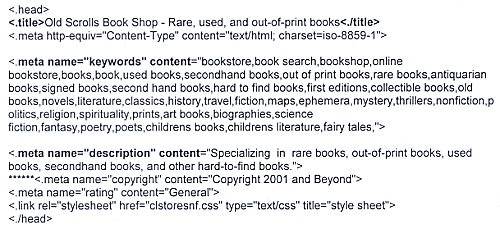
Meta Description Tag
Site Submissions
Monitoring Your Site
Don't Neglect "off-line" Marketing Opportunities
How are we doing so far?
Number of purchases through the site: 13
Number of books sold: 15 (one multiple purchaser)
Total sum of books purchased: $763.61 USD
Average sale price: $50.91
Alibris: $18.45
Biblio: $22.85
Abebooks: $26.91
Google.com
Froogle.com
Abebooks.com (home page link)
BookThink.com (website article link)
IOBA.org (website link)
AltaVista.com
Netscape.com
favoritebooks.com
Other
Contact the editor, Craig Stark
editor@bookthink.com