Cataloging DatesA Primerby Craig Stark #173 11 October 2015 |
It's funny how often learning a trade involves unlearning. One of the first things I "learned" as a bookseller was that Grosset & Dunlap was a reprint house, and I labored under
this half-truth for perhaps a year or so before I unlearned it. Of course, Grosset & Dunlap has issued countless reprints over the years, but, as booksellers, if we don't familiarize
ourselves with the many First Editions they published as well, we're likely to miss some important opportunities.
Another thing I "learned" about Grosset & Dunlap was that, absent a specialized bibliography - and there are only a handful of these addressing a small fraction of their total output -
you could forget about dating anything because all too often there was nothing to go by other than a copyright date on the copyright page, and often this date was years removed from the
publication date. This was especially true of reprints originally published by different publishers. It took somewhat longer for me to unlearn this, but I've finally come to a place
of rest: There aren't many Grosset & Dunlap publications, First Editions or reprints, that can't be dated, many times to the day of issue, by way of using the tool kit presented in
BookThink's Grosset & Dunlap Publisher's Report delivered to subscribers this week. (If you're not a subscriber, you can purchase it here, or a subscription that includes it here.)
But this isn't what I'm here to talk about today. In the process of preparing this report, I had the questionable privilege of slogging through hundreds and hundreds of bookseller's
descriptions of G&D titles that either asserted a wrong publication date by confusing it with a copyright date or mis-formatting it so as to imply that it was a publication date when
in fact it was only a copyright date.
I'll repeat an example I used in one of the case studies in the Report - Tom Gill's Death Rides the Mesa, a somewhat obscure, ca. 1930's western reprinted by Grosset & Dunlap.
I selected this title for a case study in part because it's illustrative of the sort of book that most booksellers would toss off as un-datable. The First Edition was published by
Farrar & Rinehart on February 26, 1934, and the Grosset & Dunlap reprint shows only a 1934 copyright date on the copyright page. Not surprisingly, booksellers who list the G&D reprint
erroneously report a publication date of 1934, if anything. In fact, it was published in August, 1935. Similarly, all library copies in WorldCat report a 1934 date, but to their credit,
all library catalogers but one format it to at least imply that it was a copyright date.
Anyway, it occurred to me that presenting a booksellers' primer on how to catalog dates couldn't hurt. Old news to some of us, sure; but apparently not to many others. This system has
been in use for ages and leaves no doubt as to what is and is not being asserted. Six simple things to keep in mind:
1. If the date is printed on the title or colophon page, report it thus:
1936
2. If the date is known from other textual evidence - e.g., "Published May, 1936" (Gone With the Wind) on the copyright page - use parentheses:
(1936)
(Note that the above is not necessarily the same as the copyright date.)
3. If there is no date stated but it's known from trusted bibliographical evidence, use brackets:
[1936]
4. If the date is unstated and unknown, say so:
No Date or, abbreviated, N.D.
5. In some cases date ranges can be more or less accurately surmised from the evidence in hand - binding, type samples, watermarks, etc. More often than not, this requires considerable
experience, so use it with discretion.
(ca. 1930's)
6. Again, note that the copyright date is just that - a date designating when the copyright was secured for the work. It may or may not match the publication date - in fact, it often doesn't.
However, in descriptions, when relevant, include it as follows:
(© 1936)
If using Windows, the copyright symbol is typed by holding down the alt key and typing 0169.
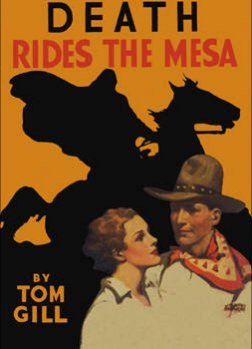
Copyright 2003-2015 by BookThink LLC