

|
Early this year I authored an article on using the iPhone as a bookselling tool and wrote this: "I'm going to make a bold prediction: In relatively short order, I see the iPhone becoming a very popular, perhaps the most popular field tool of choice for booksellers, not only because it nearly replicates the desktop/laptop experience but also because of its massive potential for third-party developers to create software (and perhaps hardware) that will enhance its use for many things, including scanning ISBNs." At that time there were several iPhone apps that showed promise as field lookup tools but proved either marginally useful or didn't work for me at all. What I couldn't get to work at all were what I wanted to work most of all - several bar code scanning apps, even after purchasing a phone case with a built-in lens for improving resolution. Today, the prediction I made is much closer to reality. Now there is a bar code scanner that works, even without a modifying lens. It's called RedLaser, and, instead of forking over hundreds of dollars for a socket scanner and paying monthly fees for access to a pricing database, you pay only $1.99 and you're done. Now, if you're the type of bookseller who depends heavily on an ability to scan items very quickly in competitive environments, RedLaser will not deliver an equivalent speed - yet. However, it's pretty darn fast - about two seconds to recognize a bar code and about five seconds to bring up results when connected to a 3G network (your most typical scenario). Of course, it runs faster with a WiFi connection. If you're like me, this will be more than sufficient in all but the most unusual circumstances, especially given that, during those five seconds you're waiting for results, you can be looking for a next item to scan. For a demo on how it works, go here and watch the video: Here is what the results screen will look like:
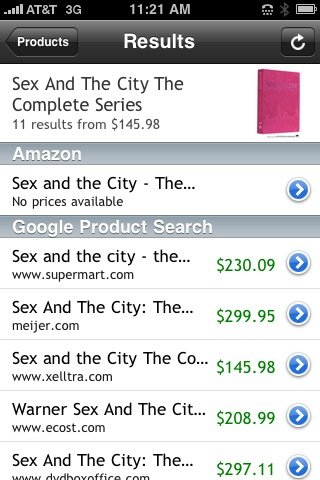
Since this brings up new prices only for Amazon (though this isn't necessarily so in the Google Product search), you'll need to click the blue arrow to get to the product page:
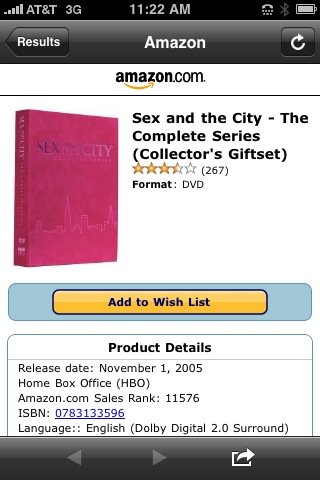
Scroll down to 3P copies:
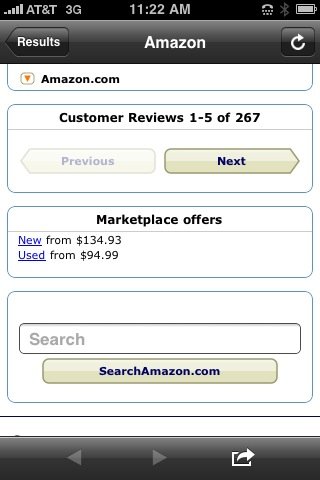
And click into details:
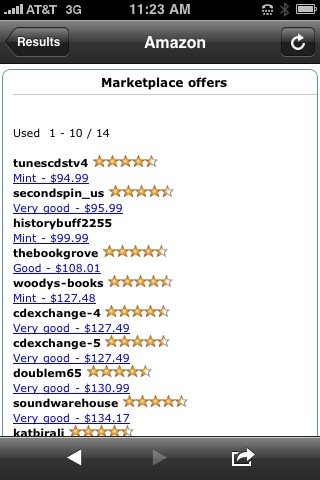
RedLaser will save your scans for future reference, and specific links may be emailed:
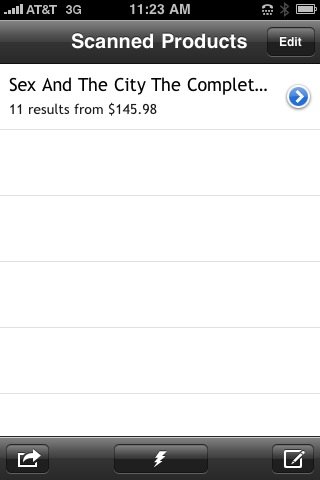
If there's no bar code present, you can type in the ISBN, but note that there's no option for 10-digit ISBNs. A quick fix: Simply type "978" then the ISBN to get to the requisite 13 digits, and results will follow.
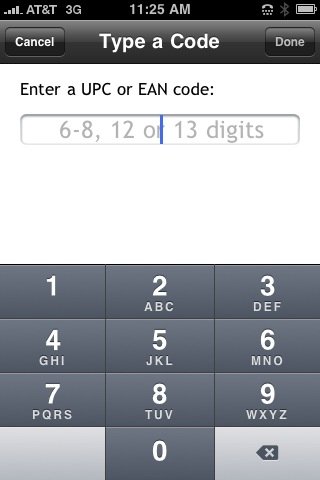
This app scans through Lucite casing, shrink wrap, etc., and does a okay job in poorly lit areas, depending. Occasionally it just won't lock in with the unmodified
iPhone lens for whatever reason, but in my experiments using the
Griffin Clarify, it's worked for me every time and in some cases is faster.
Questions or comments?
| Forum
| Store
| Publications
| BookLinks
| BookSearch
| BookTopics
| Archives
| Advertise
| AboutUs
| ContactUs
| Search Site
| Site Map
| Google Site Map
Store - Specials
| BookHunt
| BookShelf
| Gold Edition & BookThink's Quarterly Market Report
| DomainsForSale
| BookThinker newsletter - free
Copyright 2003-2011 by BookThink LLC
|

|
|