

|
<<< Continued from previous page The savings aren't done yet though! Don't forget - I used a part of the Multi-D that I essentially did not pay for (well kind of). So, I guess in my view, I just pretty much paid nothing to package the CD since I used a 'cut-off' portion of a Multi-D. I take that view because a couple months ago I would have used a full Multi-D to package the CD. Last check, small Multi-D's cost $0.25 cents. Therefore, I see it like this: What I would have paid $0.25 cents to package the CD a couple months ago, now costs me nothing. Let's factor in the Amazon shipping allowance as well, and add up all the true savings in just this one package: Amazon shipping allowance to ship CD/DVD ($2.18) vs. actual cost to ship ($2.02): +$0.16 cents. $$ saved by not using a full Multi-D to package the CD: +$0.25. Actual savings: $0.41. If I used a full Multi-D for that order, it would have raised the weight of the package to a little over seven ounces and would have cost me $2.36 to ship + $0.25 full Multi-D used (instead of 'free' small section of cut Multi-D), which actually would end up costing me $2.61 to ship the package ($2.36 post office charge + $0.25 full Multi-D). Since Amazon gave me $2.18 to ship the CD, I would have lost $0.43 in packaging/shipping costs. Quite a swing from -$0.43 to +$0.41. That's just one CD. Are you starting to see the savings now? Again - not a catastrophic amount of savings, but ones which certainly add up. It took me a while to get the hang of packaging orders using this method and at first I'm sure I said "this won't work!" in a desperate attempt to save money on packaging. I stuck to it and eventually got myself into a routine. Every time I do it, I think to myself that I just saved $0.25 cents. Here is an example of two books packaged using one Multi-D:
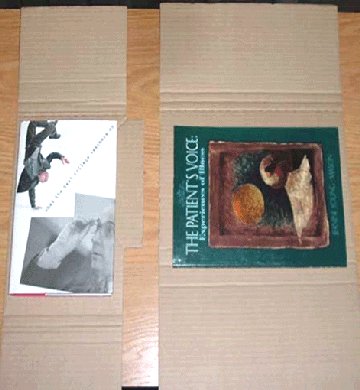
Afterwards…

Of the two books above, the bigger one ended up hitting exactly on the 1.0 pound mark which would have been heavier if I used a full Multi-D (remember: above 1.0 pound costs an additional $0.35 cents Media Mail; a Media Mail package weighing exactly 1.0 pounds costs the same as a Media Mail package weighing six ounces). The small book, using the small section of Multi-D that I cut off weighed 15.2 ounces and therefore was kept from going into the next pound rate (same package weighs 1.8 pounds with a full Multi-D). All said and done for those two orders, it looks like I saved $0.70 cents by keeping both orders from going into the next pound rate and an additional $0.25 cents I would have used to package the smaller book using a full Multi-D. Total savings with those two orders: $0.95. Now, I will admit, it does take a little longer to package, but not terribly so, especially once you get the hang of it. Again - be sure to be professional when you package your orders! If it does not fit well with the small section of the Multi-D then do not use it. It was not long before I started to realize that a large majority of orders that I packaged with the Multi-D, I could at the very least cut off the small section for later use. The small sections are also great for shipping books in flat-rate Priority envelopes as opposed to cutting up some cardboard which can sometimes be a painstaking endeavor (cut a clean piece w/no advertisements, cut off frayed edges, etc.):
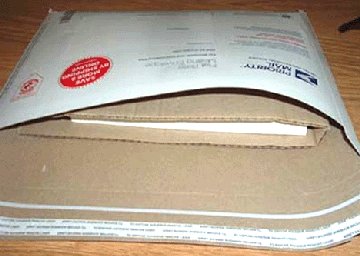
In fact, I have a pretty good collection of these small sections of Multi-D that I keep handy.

Lastly - I'd like to show you how much I saved in one day using this method. Actually - it's the orders that I took out this very day before writing this article. Here's some facts: 32 items were shipped (31 books + 1 CD). 3 of them I used the full Multi-D. Just 3. 29 of them I cut off the small section of Multi-D. 14 of 32 I packaged using the small section of Multi-D (savings $3.50) 2 of 32 were kept from going up to the next pound rate by using this method (savings $0.70) 1 of them was a CD that was packaged using the small section of the Multi-D as described above (savings $0.41) Total savings today: $4.61. I also shipped two books in flat-rate Priority envelopes. I used two small sections of Multi-D to support the books from bending (saved time from cutting cardboard, plus it wraps the book on both sides and looks much better). As you can see, the savings can really add up whether you are a big or small seller. Admittedly, the shipment above had much more smaller books than I would normally ship (just listed some smaller religious/inspirational books). So, with that being said, maybe a more accurate average of savings per day for an average 30 packages would be more like $2.50-$3.50 area? Could be higher or lower depending on how many are kept from going into the next pound rate and how thick/large the books are that need packaged. I now use fewer Multi-D's than before, which means less to order and longer shelf-life per case. It is small savings like these that can really add up and help in this current economic climate. Thanks for reading! As a P.S., I would like to note that if you have never used Multi-D's before, I highly suggest using a poly bag or some kind of waterproof wrapping to protect the book from rain and such weather. Here is where I get mine. The last I checked it was the cheapest I could find online, but this may have changed since I last checked. These cover 8/9 out of 10 books - in fact, you would be surprised how many books it will fit. They should cost you about .03 to .04 cents each. I also recommend this size, for bigger books: Rarely, when a book will not fit into a poly bag of this size I will just do a massive obsessively-compulsed tape job on the package to weatherize it (rare). Also - if you are not using a scale right now, I highly recommend it. You can usually find them on eBay for reasonable prices. Before I list books, I weigh the lighter ones to see if I can promise First Class shipping on them. I also weigh every book that has sold before packaging it to get a glimpse of where it's at in relation to the next pound rate. Hopefully this might work out for you, but remember: Be professional in your packaging!
Want to read more articles by
< to previous article
Questions or comments?
| Forum
| Store
| Publications
| BookLinks
| BookSearch
| BookTopics
| Archives
| Advertise
| AboutUs
| ContactUs
| Search Site
| Site Map
| Google Site Map
Store - Specials
| BookHunt
| BookShelf
| Gold Edition & BookThink's Quarterly Market Report
| DomainsForSale
| BookThinker newsletter - free
Copyright 2003-2011 by BookThink LLC
|

|
|